Before delving deep into the concept of MATLAB projects on image processing, you must get familiar with the concepts or terms concerning it. Since you are here, you might have been familiar with these terms before. If you have not, here is a look to get a brief idea about the terms.
- MATLAB—Matrix laboratory, abbreviated as MATLAB, is a numerical computing programming environment designed by Cleve Moler and developed by MathWorks. Compatible with several popular operating systems, such as Windows, Linux, Mac, etc., it is used for various purposes, such as data analysis, numerical computation, image processing, algorithm development, and visualization.
- Image processing is a concept related to signal processing wherein an image, multiple images, or a video are fed as input, and the output specifies the associated characteristic or feature from the processed image. It has applications in several fields, such as image restoration or sharpening, color processing, remote sensing, video processing, transmission and encoding, etc.
While MATLAB has emerged as one of the important platforms for image processing, its use in MATLAB projects for EEE (Electrical and Electronics Engineering) has also been significant. Students often venture into various MATLAB projects for their final semester to create a project that adds value to their academic portfolio.
Despite several MATLAB tools available for image processing and multiple projects to explore, students are often found struggling with the project. At some point, they may feel that the research is not sufficient, and at other times, they may feel like abandoning the idea because of a lack of knowledge and expertise.
If that’s the case with you, go through this and help yourself find solutions for how to develop MATLAB projects for beginners. Meanwhile, if you need assistance in developing projects or need to get your MATLAB-related assignments done, contact Buddy Assignment Help. You can expect quality work from proficient experts who have aced the language.
Struggling with your MATLAB assignments? Our MATLAB assignment help service provides expert solutions for image processing, machine learning, and complex coding problems. Get step-by-step guidance and submit flawless assignments today!
Moving further, here’s how you can use MATLAB for image processing!
How to Process Image in MATLAB?
- Using MATLAB editor
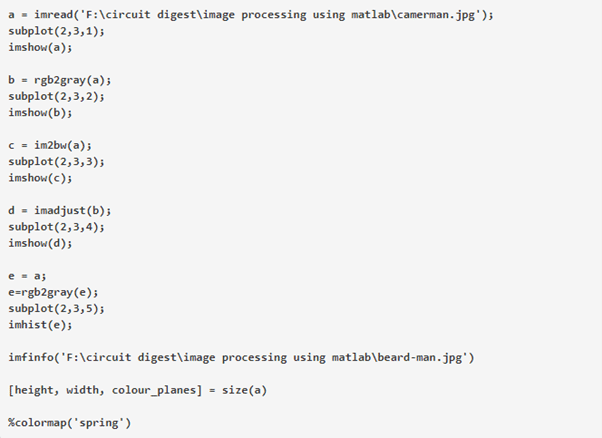
Consider the above MATLAB projects, which have a source code segment for performing basic operations on an image.
Step 1 – We are importing the desired image for processing in the variable ‘a’ using the ‘imread (. . .)’ command.
Step 2 – We are making a plot with image position as 1, row equal to 2, and column equal to 3 with the help of the command subplot (row, column, position).
Step 3 – The command imshow (file name) is used to display the image.
Step 4 – Next, we are converting the stored RGB image to a Grayscale intensity image with the help of the command ‘rgb2gray (..)’.
Step 5 – The Grayscale image on the plot is shown in position 2 using the subplot command.
Step 6 – The command imshow (file name) is used to display the Grayscale intensity image.
Step 7 – The ‘im2bw (..)’ command is used to convert the stored image ‘a’ into binary format, i.e., into 1s (White) and 0s (black).
Step 8 – The binary image is shown in position 3 on the plot using the subplot command.
Step 9 – The command imshow (file name) is used to display the binary image.
Step 10 – ‘imadjust (..)’ command is used for adjusting the values of Grayscale image intensity, and it is stored in variable ‘d’.
Step 11 – The adjusted Grayscale image is shown in position 4 on the plot using the subplot command.
Step 12 – The command imshow (file name) is used to display the adjusted Grayscale image.
Step 13 – Command ‘imhist (..)’ is used to plot a Grayscale intensity image’s histogram and store it in variable ‘e’. The image is displayed in the 5th position in the plot. It is to be noted that converting an image into its Grayscale intensity form is a necessity if you want to plot its histogram.
Step 14 – You can use the command ‘imfinfo (…) to retrieve information about the fetched graphical or image file.
Step 15 – Command ‘[height, width, colour_planes] = size (‘..’)’ is used in case you need to retrieve information such as the size of an image and its color.
Step 16 – Change the colormap type using the colormap (‘spring’) command. You can choose any other colormap type apart from spring, such as winter, bone, pink, jet, etc.
You can also write, debug, or run the code using MATLAB GUI for image processing. This has various applications since MATLAB projects with source code can help you in several domains.
Need help with your MATLAB homework? Our MATLAB homework help service covers everything from basic scripting to advanced image processing techniques. Learn from experienced tutors and improve your coding skills now!
Have a look at some of these applications.
Applications of MATLAB
- You can quickly check and implement your algorithms in MATLAB.
- It is mainly utilized to develop quick computation codes.
- It can be quickly debugged.
- You are allowed to call external libraries and utilize their functions, which provides you with the flexibility to use various functions.
- Visualization and detailed data analysis are possible with programs written in MATLAB environment.
- You can also develop apps with a GUI or graphical user interface.
- MATLAB has multiple tools and a massive database containing built-in algorithms.
- It has applications in the processing of still images.
- It is also used for simulation videos.
Amidst many such applications, there are numerous projects that students may find suitable for their academic ventures. One can choose MATLAB projects for mechanical engineers from various projects available before them. Here, look at some of the popular projects chosen by university students studying mechanical or electrical and electronics engineering.
From MATLAB to Python, our Computer Science assignment help service covers all programming languages and concepts. Whether it’s image processing or AI algorithms, we provide top-notch assistance to help you succeed!
Major MATLAB Projects Chosen By Students
1 – Designing and simulation for an active suspension system of automobiles using MATLAB.
2 – Hybrid drive system’s thermal simulation.
3 – Aircraft conceptual design and their balanced module development.
4 – Z-wing configuration analysis.
5 – Image processing.
6 – Digital signal processing.
7 – Advanced image processing.
8 – Design of transmission models using the MATLAB programming environment.
9 – Evaluation of data quality for a microphone sensor.
10 – Embedded signal processing.
11 – Determination and analysis of the location of hotspots in a protein sequence.
These are a few MATLAB projects for beginners that students can choose and work on in their university projects. These will require them to research the topic extensively and try to finish it.
If you find yourself struggling with the project and your studies, you can always seek homework help from those who specialize in this domain. Buddy Assignment Help is one such name in the industry that eases students’ lives by helping them with projects and assignments.
How Do I Get Benefits from Buddy Assignment Help?
Since you need help with a project or assignment, you must know when to seek help. If you dread failing to meet a deadline, have less proficiency in MATLAB, or are occupied with other studies and activities, you can choose us as your guide and companion.
We provide you with quality project work so you can score high in your academics. Further, we assure you of our services with the following features –
- Professional scholars—Our professional scholars are dedicated to helping you with your niche project. They are qualified and will complete assignments like professionals.
- Satisfactory work—You can rely on us for the quality of work we provide for your projects, homework, or assignments. We ensure you get high marks when you submit these assignments to your university.
- Affordable cost—We have a dedicated team working to help you with assignments. Our quality work and reasonable charges make us a preferred option.
- Plagiarism-free solutions – With Buddy Assignment Help, you can receive 100% plagiarism-free solutions. Present these on time and secure good grades for your assignments. You can also refer to the quality notes while studying.
- Round-the-clock customer support – Stuck on a programming task? Get help with programming assignments from MATLAB, C++, Python, and Java experts. Master coding concepts and complete your assignments with accuracy and confidence! We have a team of customer support working 24/7 for your assistance. This is to ensure that you can reach out to us any time of the day should you have a query or need our assistance.
With such assistance from your side and a zeal to learn about MATLAB projects on image processing with us, you can improve your academic performance. Follow the instructions on image processing in the MATLAB platform to begin as a novice programmer and gradually improve your learning.
With the basics clear, you can perform research quickly and help familiarize yourself with the concepts of image processing and other such concepts that require you to use the MATLAB platform.
Author Bio
Hailey Flores holds a degree in Computer Programming, specializing in Web Development. She has written over 50+ programming assignments, covering topics like MATLAB, Python, and JavaScript. With a keen interest in MATLAB and its applications in image processing, she helps students and professionals easily understand complex coding concepts. Numerous positive reviews from satisfied learners back Hailey’s expertise.